
SCJD CMS Portal Link
Directions to Change the CMS Shortcuts on your Windows Desktop
To Add a Shortcut to the New CMS Portal:
To Delete the Old CMS Shortcut from the Desktop:
1. Right-click on the SCJD CMS Portal Link in the upper right corner of this page and choose Copy Shortcut.
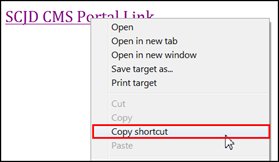
1. Right-click on the old icon for CMS on the desktop and choose Delete.
2. Click Yes to move the shortcut to the Recycle Bin.
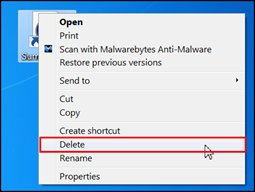
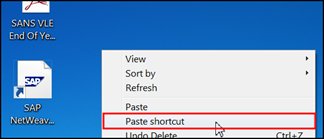
3. The following icon should now appear on your desktop.
